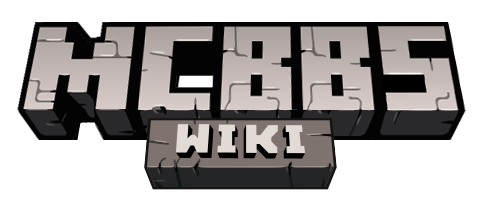帮助:小工具/用户标识
< 帮助:小工具
用户标识工具是一个站点小工具,可在Special:参数设置#mw-input-wpgadget-usergroup启用,可以在监视列表、最近更改等地方中标示用户的用户组。
用户组标识
默认
| 用户组 | 用户组名称 | 显示 (启用小工具后可见) |
|---|---|---|
| 行政员 | bureaucrat | |
| 管理员 | sysop | |
| 巡查员 | patroller | |
| 界面管理员 | interface-admin | |
| 维护员 | developer | |
| 机器人 | bot | |
| 延伸确认用户 | extendedconfirmed | |
| 优秀编辑者 | excellenteditor |
自定义
- 若想更改默认设置,请在您的common.css中加入以下代码。
.markrights-用户组名称::after{content:"显示文字"!important;color:颜色}
- 将行政员的显示文字改为「行」
.markrights-bureaucrat::after{content:"行"!important}
- 将管理员的颜色改为橙色
.markrights-sysop::after{color:orange}
- 隐藏对机器人的标注
.markrights-bot::after{display:none!important}
- 隐藏多个用户组标识之间的2px
sup[class^=markrights-]+sup[class^=markrights-]{margin-left:0!important}