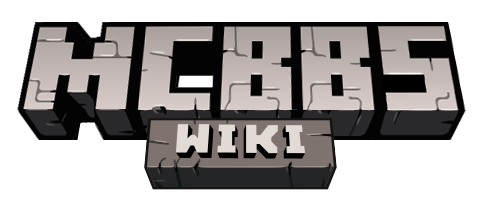模板:Font:修订间差异
(创建页面,内容为“<includeonly><span {{{{{|safesubst:}}}#if: {{{class|}}} |class="{{{class|}}}"}} {{{{{|safesubst:}}}#if: {{{title|}}} |title="{{{title|}}}"}} {{{{{|safesubst:}}}#if:…”) |
Sheep-realms(留言 | 贡献) 无编辑摘要 |
||
| (未显示2个用户的2个中间版本) | |||
| 第4行: | 第4行: | ||
{{ {{{|safesubst:}}}#ifeq:{{ {{{|safesubst:}}}#invoke:String|sub|{{{size|o}}}|-1|-1}}|%|t|}} | {{ {{{|safesubst:}}}#ifeq:{{ {{{|safesubst:}}}#invoke:String|sub|{{{size|o}}}|-1|-1}}|%|t|}} | ||
{{ {{{|safesubst:}}}#ifeq:{{ {{{|safesubst:}}}#ifexpr:{{ {{{|safesubst:}}}#invoke:String|len|{{{size|}}}}} > 3|{{ {{{|safesubst:}}}#invoke:String|sub|{{{size|}}}|1|4}}|}}|calc|t|}} | {{ {{{|safesubst:}}}#ifeq:{{ {{{|safesubst:}}}#ifexpr:{{ {{{|safesubst:}}}#invoke:String|len|{{{size|}}}}} > 3|{{ {{{|safesubst:}}}#invoke:String|sub|{{{size|}}}|1|4}}|}}|calc|t|}} | ||
|font-size: {{{size|}}};|font-size: {{{size|}}} | |font-size: {{{size|}}};|font-size: {{{size|}}};}} | ||
|}} {{{{{|safesubst:}}}#if: {{{color|}}} |color: {{{color}}};}} {{{{{|safesubst:}}}#if: {{{bgcolor|}}} |background-color:{{{bgcolor}}};}}{{{{{|safesubst:}}}#if: {{{shadowcolor|}}} |text-shadow: {{{shadowcolor|}}} 2px 4px 4px;}} {{{{{|safesubst:}}}#if: {{{style|{{{css|}}}}}} |{{{style|{{{css}}}}}}|}}"}}>{{ {{{|safesubst:}}}#if: {{{1|}}}|{{{1}}}|<strong class="error">警告:font 模板的参数<code>{{{1}}}</code>未赋值。</strong>}}</span></includeonly><noinclude> | |}} {{{{{|safesubst:}}}#if: {{{color|}}} |color: {{{color}}};}} {{{{{|safesubst:}}}#if: {{{bgcolor|}}} |background-color:{{{bgcolor}}};}}{{{{{|safesubst:}}}#if: {{{shadowcolor|}}} |text-shadow: {{{shadowcolor|}}} 2px 4px 4px;}} {{{{{|safesubst:}}}#if: {{{style|{{{css|}}}}}} |{{{style|{{{css}}}}}}|}}"}}>{{ {{{|safesubst:}}}#if: {{{1|}}}|{{{1}}}|<strong class="error">警告:font 模板的参数<code>{{{1}}}</code>未赋值。</strong>}}</span></includeonly><noinclude> | ||
{{documentation}} | {{documentation}} | ||
</noinclude> | [[Category:格式模板]] | ||
<templatedata> | |||
{ | |||
"params": { | |||
"1": { | |||
"label": "内容", | |||
"description": "目标文字内容。", | |||
"type": "content", | |||
"required": true | |||
}, | |||
"class": { | |||
"label": "类名", | |||
"description": "目标文字的 class 属性。", | |||
"type": "string" | |||
}, | |||
"title": { | |||
"label": "悬停提示", | |||
"description": "鼠标悬停在文字上时会以“悬浮提示框”的形式显示。", | |||
"type": "string" | |||
}, | |||
"font": { | |||
"label": "字体", | |||
"description": "目标文字字体。", | |||
"type": "string", | |||
"default": "14px" | |||
}, | |||
"size": { | |||
"label": "尺寸", | |||
"description": "目标文字缩放尺寸。", | |||
"type": "string" | |||
}, | |||
"color": { | |||
"label": "颜色", | |||
"description": "目标文字文字颜色。", | |||
"type": "string", | |||
"default": "black" | |||
}, | |||
"bgcolor": { | |||
"label": "背景颜色", | |||
"description": "目标文字背景颜色。", | |||
"type": "string" | |||
}, | |||
"style": { | |||
"aliases": [ | |||
"css" | |||
], | |||
"label": "样式", | |||
"description": "目标文字的 CSS 样式。", | |||
"type": "string" | |||
}, | |||
"shadowcolor": { | |||
"label": "阴影颜色", | |||
"description": "目标文字阴影颜色。", | |||
"type": "string" | |||
} | |||
}, | |||
"description": "设置字体", | |||
"format": "inline" | |||
} | |||
</templatedata></noinclude> | |||
2022年7月13日 (三) 17:06的最新版本
本模版基于 CSS 样式,用来设定字体、大小、颜色、阴影及底色。本模板本质是一个预包装的 <span> 元素。
结构
本模板有8个参数:
| 参数名 | 简介 | 参数类型 | 默认值 |
|---|---|---|---|
| class | 目标文字的 class 属性。 | class 名称 | 无 |
| title | 文字的注释。鼠标悬停在文字上时会以“悬浮提示框”的形式显示。 | 任意字符,除管道符(|)、连续两个大括号({{、}})外。管道符可以用{{!}}代替。
|
无 |
| font | 目标文字字体。 | 字体名称,多个字体应用半角逗号(,)隔开。可能的值参见网络安全字体、Windows字体列表、macOS字体列表等信息。 | 参见MediaWiki:Common.css |
| size | 目标文字缩放尺寸。 | 数字;使用时需附单位:px/em/ch/pt/%,或是使用calc();也可以使用浏览器规定的值:xx-small、x-small、small、medium、large、x-large、xx-large,PC上,MCBBS Wiki字体的默认大小比medium略小(14px而非16px)。 | 14px |
| color | 目标文字文字颜色。 | 颜色代码;使用十六进制代码时应用半角井号(#)做前缀,如#000000。参见模板:color。 | black |
| bgcolor | 目标文字背景颜色 | 颜色代码;具体信息同上。 | 透明(即无背景) |
| shadowcolor | 目标文字阴影颜色。 | 颜色代码;具体信息同上。 | 无(即无阴影) |
| css | 目标文字的其他CSS样式 | 可能的值参见CSS Fonts。也可以应用任何在萌百允许的 CSS 样式。 | 无 |
| 1 | 目标文字内容。如果在使用时没有为一个参数给定名称(即{{font|参数名=参数值}}),那么第一个这样的参数会被理解为参数1。
|
任意字符,除管道符(|)、连续两个大括号({{、}})外。管道符可以以{{!}}代替。
|
无;这是必须参数。 |
语法
{{Font|class=class属性|title=标题|font=文字字体|size=大小|color=颜色|bgcolor=背景颜色|shadowcolor=阴影颜色|css=其他css样式|文字}}{{Font|class=class属性|title=标题|font=文字字体|size=大小|color=颜色|bgcolor=背景颜色|shadowcolor=阴影颜色|css=其他css样式|1=文字}}
注意:
- 除参数1外其他参数均是可省略参数,若省略,则会使用“结构”中所述的默认值。
- 调换各参数的顺序不会影响使用。
- 如果文字中有出现半角等于号(=),则必须使用第二种用法,否则文字不会显示。
范例
比如,输入{{Font|color=#7f5620|font=楷体|size=20px|文字在这里。}}
结果会是︰文字在这里。
| 输入 | 结果 |
|---|---|
{{Font|不变化}}
|
不变化 |
{{Font|color=#7f5620|font=楷体|size=20px|啡色的文字。}}
|
啡色的文字。 |
{{Font|color=#bf00bf|font=Century Gothic|size=35px|Hello World!}}
|
Hello World! |
{{Font|bgcolor=#364d6a|color=#c9b295|font=Simhei|size=16px|囧囧囧囧囧}}
|
囧囧囧囧囧 |
{{Font|title=就像这样|bgcolor=#f9f9ef|color=#5a7aad|shadowcolor=blue|font=Simhei|size=24px|可以选用全部选项。}}
|
可以选用全部选项。 |
{{Font|size=25px|可以只选用其中一项选项。}}
|
也可以只选用其中一项选项。 |
{{Font|color=#FF0000|1=如果有=出现,必须要指明参数为1,即在前面写上“1=”。}}
|
如果有=出现,必须要指明参数为1,即在前面写上“1=”。 |
重定向
- {{字体}}
注释与外部链接
设置字体
| 参数 | 描述 | 类型 | 状态 | |
|---|---|---|---|---|
| 内容 | 1 | 目标文字内容。 | 内容 | 必需 |
| 类名 | class | 目标文字的 class 属性。 | 字符串 | 可选 |
| 悬停提示 | title | 鼠标悬停在文字上时会以“悬浮提示框”的形式显示。 | 字符串 | 可选 |
| 字体 | font | 目标文字字体。
| 字符串 | 可选 |
| 尺寸 | size | 目标文字缩放尺寸。 | 字符串 | 可选 |
| 颜色 | color | 目标文字文字颜色。
| 字符串 | 可选 |
| 背景颜色 | bgcolor | 目标文字背景颜色。 | 字符串 | 可选 |
| 样式 | stylecss | 目标文字的 CSS 样式。 | 字符串 | 可选 |
| 阴影颜色 | shadowcolor | 目标文字阴影颜色。 | 字符串 | 可选 |